. The Run Folder is saved on the instrument computer and in a remote location, specified during run setup.
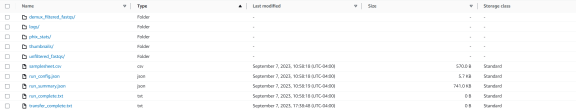
Figure 1 Run Folder after demultiplexing
The Run Folder has the following naming convention, with the different elements described in :
<Date>_<InstrumentSerialNumber>_<RunNumber>_<FlowCellPosition>_<FlowCellSerialNumber><RunConfigID>
Run Folder Name Element
Description
Date
Date in format YYMMDD.
InstrumentSerialNumber
Serial number of the instrument used.
RunNumber
Number of the run on the particular instrument.
FlowCellPosition
Position of the flow cell on the instrument (1 through 4)
FlowCellSerialNumber
Serial number of the flow cell used.
RunConfigID
Run configuration ID, for troubleshooting purposes.
For example, this is a valid Run Folder name:
220622_G4X1234_0057_2_FC000007A
The Run Folder contains the following sub-folders and files:
Name
Purpose
Description
demux_filtered_fastqs
Folder
Contains the FASTQ files after demutliplexing. See What Are Demultiplexed FASTQ Files?.
phix_stats
Folder
Contains the PhiX statistics for the run.
thumbnails
Folder
Contains thumbnails of images of the flow cell during the run.
unfiltered_fastqs
Folder
Contains the FASTQ files with raw sequencing data before any filtering or demultiplexing. See What Are Unfiltered FASTQ Files?.
samplesheet.csv
Run parameters file
run_config.json
Run parameters file
Parameters used to start the sequencing run, including date-time stamp, flow cell ID, operator ID , read and index lengths, and instrument serial number.
run_summary.json
Metrics file
File with run summary information.
run_complete.txt
Flag file
Flag generated when all sequencing operations are complete.
transfer_complete.txt
Flag file
Flag generated when copying the files to the remote location is complete.