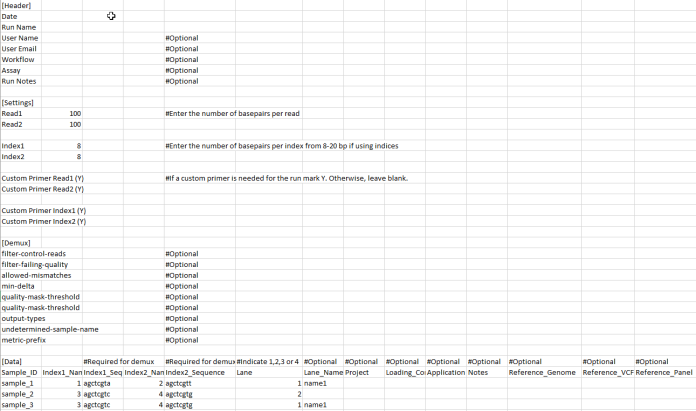You can edit the sample sheet in Excel, save as CSV file, and then upload to the Instrument, so the ICS can use the information to set up the run.
Note
Singular Genomics has generated an online Sample Sheet Generator. This tool helps you fill out all data, which minimizes errors in the sample sheet.
The sample sheet has the following characteristics:
Feature
Description
File Name
Sample sheet file names can use alphanumeric characters, spaces, dashes, or underscores, ending with a .csv extension.
Header Section
General information about the run.
Settings Section
Information about the run settings that apply to all lanes and samples in this run: reads, indices, custom primers.
Demux Section
Optional: section for custom demultiplexing settings. Not needed for default demultiplexing. See How Do I Specify Custom Demultiplexing in the Sample Sheet? for more information.
Data Section
Information about the different sample libraries.
Sample Sheet Template
Sample sheet templates for a flow cell are available from the following location on the Instrument: C:\Program Files (x86)\Singular Genomics\G4 Instrument Control Software\RunTemplates.
When you assign a data sample sheet to a flow cell using the ICS, the software checks whether the sample sheet is valid. If an error is detected, you will have to correct the sample sheet before continuing. If you detect an error in the data sample sheet that was not detected by the software, for example, a library has the wrong index assigned, you can repeat the demultiplexing with a corrected sample sheet.
NOTE
You do not have to upload a sample sheet. You can also define the samples manually when you set up the run on the ICS, or not provide sample data at all. However, without index information the Instrument does not perform on-instrument demultiplexing.