1. Make sure that the instrument power cable and both computer power cables are connected to the respective UPSs and the UPSs are plugged into the wall.
2. Power on the instrument by toggling the power switch adjacent to the power cable to the I position.
3. Power on the G4 Secondary Computer the following way:
- a. Toggle the power switch on the back of the computer to the I position.
- b. Press the power button on the front of the computer in the section labeled G4 Secondary.
The indicator LED adjacent to the power button should turn on.
4. Wait for 7 minutes
5. Power on the G4 Primary Computer by pressing the power button on the front of the computer in the section labeled G4 Primary.
6. Wait 2 minutes.
7. Start ICS.
If the G4 Primary Computer fails to reboot or has a blank screen, see Blank Screen After Restart on page 1.