Singular Genomics recommends that you leave the instrument on at all times. However, in the event that you have to shut down the instrument, use the following instructions to safely shut down the instrument and instrument software.
1. Close ICS.
2. Power off the G4 Primary Computer by using the Shut down option in the Windows menu.
3. Power off the G4 Secondary Computer the following way:
- a. Press the power button on the front of the computer in the section labeled G4 Secondary once. Lights should turn off in 2 to 5 minutes.
- b. Toggle the power switch on the back of the computer to the O position.
4. Power off the instrument by toggling the power switch on the back of the instrument to the O position.