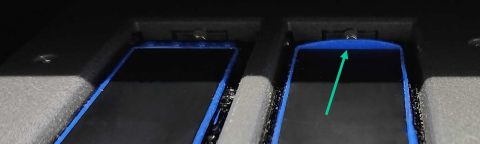If a flow cell is not engaged properly it is illuminated in red. ICS displays a red message indicating which flow cell did not seal properly. Perform the following to reseat the flow cell:
Note
See the Handling and Loading Flow Cells video, also available here: https://singulargenomics.com/videos/, under G4 Support.
1. Take out the flow cell.
2. Ensure the gaskets of the flow cell position is completely level by running a gloved finger all the way around the blue perimeter gasket and over the two port gaskets at the front and rear. If a gasket is raised in an area, carefully press the gasket down in that area to make sure the gasket is entirely level (see Figure 1).
Note
Raised gaskets at the far end of the flow cell position are often hard to see. Running a gloved finger carefully at the rear makes it easier to detect.
3. Reseat the flow cell carefully the following way:
- a. Carefully place the toe end of the flow cell (the side furthest from the handle) in first. The flow cell should click into place.
- b. Gently lower the heel end (handle end) of the flow cell into place. Do not push the flow cell down but allow the magnets to catch.
4. Select Retry.
5. If that does not work, gently place a finger on either side of the flow cell (not touching the glass) and apply slight pressure temporarily to help the vacuum seal form. Release pressure as soon as you feel the flow cell suck down, which is no more than 8 seconds from the beginning of the flashing light.
Note
It is important to not hold the flow cell after the check has engaged, even if you do not feel the flow cell shift down. Holding down the flow cell too long can cause a false 'pass'.
CAUTION
Use gloves and do not leave fingerprints on the flow cell surface. Be careful not to push too hard on the flow cells.
6. If that still does not work, perform the following:
- a. Take out the flow cell and reclean it, paying particular attention to the area around the ports of the flow cell where the seal tape was removed from. Clean by holding the flow cell by the handle and using a lint free optical wipe with ethanol or isopropanol. After cleaning, avoid touching the glass surface.
- b. Ensure both the blue perimeter and port gaskets are flush with the nest. Gently push the gaskets down with gloved fingertips, running a finger across the whole length of them, to ensure they are flush with the nest.
- c. Reseat the flow cell carefully as described in step 5 and select Retry.
7. Select the forward arrow  to proceed.
to proceed.