A summary of metrics per flow cell are displayed on the flow cell tabs of the Results screen. Clicking on a flow cell tab allows drilling down into metrics by read, index, lane, and sample on three tabs. The Results screen, tabs, and metrics are described below.
Results Screen and Tabs
Screen
Metrics Level
Description
Results screen
Flow Cell
Provides a summary of high-level metrics per flow cell, and access to output files and more detailed metrics.
Summary tab
Read, Index
Displays metrics by Max Read round (if available) and read for one flow cell. Provides an overview of the consumables used.
Metrics tab
Lane
Displays detailed metrics by lane for one flow cell.
Samples tab
Sample
Provides information by sample present on one lane of one flow cell. Does not provide metrics. Click the carets to browse through the lanes.

Results Metrics
Metric
Results Screen
Summary tab
Metrics tab
Description
Reads PF
y
y
y
Number of index reads or insert reads passing the quality filter.
Yield
y
y
y
Amount of data produced for a specific sample measured in Gbp.
≥Q30
y
y
y
Percentage of bases with quality scores greater than or equal to Q30. For an explanation of quality scores, see What Are Quality Scores?.
% Cluster Density
n
n
y
Number of detected clusters divided by number of wells, expressed as percentage.
% Cluster PF
y
y
y
Percentage of clusters passing filter.